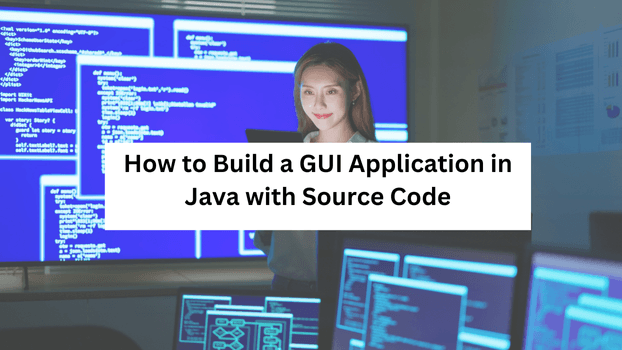Introduction
Java is a popular programming language used for building a wide range of applications, including graphical user interfaces (GUIs). GUI applications provide an intuitive and interactive way for users to interact with software. In this article, we will explore the process of building a GUI application in Java with source code. We will cover essential concepts, libraries, and frameworks that will enable you to create robust and visually appealing user interfaces.
How to Build a GUI Application in Java with Source Code
To build a GUI application in Java, you need to follow a series of steps that involve designing the interface, coding the functionality, and integrating the various components. Let’s dive into the process step-by-step:
Define the Application Requirements
Before diving into the coding process, it’s essential to have a clear understanding of your application’s requirements. Determine the purpose, features, and target audience of your GUI application. This initial planning phase will help you make informed decisions throughout the development process.
Choose a Java GUI Library or Framework
Java offers several libraries and frameworks that simplify the creation of GUI applications. Some popular options include:
- Swing: Swing is a lightweight GUI toolkit included in the Java Development Kit (JDK). It provides a wide range of components and containers for building desktop applications.
- JavaFX: JavaFX is a modern framework for building rich and interactive applications. It offers a rich set of UI controls, multimedia support, and a customizable scene graph.
- AWT: Abstract Window Toolkit (AWT) is the original GUI library for Java. It provides a set of platform-independent components and containers.
Difference between AWT and Swing

Java provides two distinct libraries for creating graphical user interfaces (GUIs): AWT (Abstract Window Toolkit) and Swing. While both libraries serve the same purpose of creating GUI applications in Java, there are significant differences between them. Let’s explore the variations between AWT and Swing:
Architecture:
AWT:
AWT is the original GUI library in Java, introduced in the early versions of Java. It is based on native platform components and uses the underlying operating system’s windowing system for rendering UI elements. AWT relies on the native toolkit, making it highly dependent on the platform.
Swing:
Swing is an extension of AWT and is entirely written in Java. It provides a consistent look and feel across different platforms by implementing its own set of UI components. Swing components are lightweight, meaning they are not bound to the operating system’s windowing system and are entirely controlled by Java.
Look and Feel:
AWT:
AWT components use the look and feel of the underlying operating system. This means that the appearance and behavior of AWT components may vary across different platforms. AWT provides a native look and feel, which can be advantageous in some cases but may result in inconsistencies across platforms.
Swing:
Swing components, on the other hand, have a pluggable look and feel. It provides its own set of UI components that have a consistent look and behavior across platforms. This allows developers to create applications with a unified user experience, irrespective of the underlying operating system.
Customization:
AWT:
AWT components have limited customization options. Developers have less control over the appearance and behavior of AWT components. Customizing the look and feel of AWT components beyond the platform’s default style can be challenging.
Swing:
Swing components offer extensive customization options. Developers can easily modify the appearance and behavior of Swing components using various properties and methods. This flexibility allows for the creation of visually appealing and highly customizable GUI applications.
Performance:
AWT:
AWT components are heavyweight because they rely on the native platform’s windowing system. This can result in slower performance, especially when dealing with complex UIs or rendering large amounts of data. AWT applications may also consume more system resources compared to Swing.
Swing:
Swing components are lightweight and rely on Java for rendering. They have better performance compared to AWT, especially when it comes to rendering complex UIs or handling large data sets. Swing’s lightweight nature also allows for smoother user interactions and better responsiveness.
Availability:
AWT:
AWT is included in the core Java API and is available in all Java installations by default. It does not require any additional setup or external libraries.
Swing:
Swing is also included in the core Java API, and it is available in all Java installations. However, Swing requires importing specific packages and classes to use its components and features effectively.

Library or Framework for Java Application
Select the library or framework that best suits your application requirements, as each has its strengths as well as features.
Design the User Interface
Designing an intuitive and visually appealing user interface is a crucial aspect of GUI application development. Consider the layout, colors, fonts, and overall aesthetics of your application. Use design tools or paper prototypes to sketch out your UI before implementing it in code.
Write the Code
Once you have a clear design in mind, it’s time to start coding your GUI application. Use your chosen Java GUI library or framework to create the required components, such as buttons, labels, text fields, and menus. Configure their properties, add event listeners, and define their behavior.
Implement Event Handling
Event handling is an essential part of GUI application development. It allows your application to respond to user interactions, such as button clicks, mouse movements, and keyboard inputs. Implement event listeners and callback methods to handle these events effectively.
Test and Debug
Regular testing and debugging are crucial to ensure the functionality and stability of your GUI application. Test different scenarios, validate user inputs, and handle edge cases. Use debugging tools to identify and fix any issues or errors in your code.
Document and Maintain
Documenting your code is essential for future reference and collaboration. Add comments, provide documentation for classes and methods, and organize your codebase effectively. Regularly maintain and update your GUI application to address bugs, security vulnerabilities, and new feature requests.
Conclusion
In conclusion, building a GUI application in Java with source code is an achievable and rewarding endeavor. By following the step-by-step process outlined in this article, you can create interactive and visually appealing user interfaces that enhance the usability of your software.
Starting with a clear understanding of your application requirements, you can make informed decisions throughout the development process. Choosing the right Java GUI library or framework, such as Swing or JavaFX, allows you to leverage their extensive capabilities and create robust applications.
For more Java Projects Visit Our webpage Java Projects with Source Code
And Also Contact Us at +91-8283017879
For See Java Projects Videos Visit Our Youtube Channel Projectsforeveryone