


Item Description
This project is all about the Medical Store Management System in ASP.net. Coding is in C#.Net, and the Database is in Microsoft SQL Server. Project nature is fully Dynamic.
This project mainly has two modules. One is Admin Module, and the other one is the User Module. The following are the features available in the admin module:-
Admin Module of Medicine Store Management System
In this project, the admin can manage the whole site. Admin can add a category, add a subcategory, add a brand, and add new medicines. Also, the admin can update/delete the categories, brands, or medicines.
Add Category:- On this page, the admin can add a new Medicines Category by giving its name along with its image and by adding some important details about the category added.
Add Sub Category:- In this admin has the power to add the Sub Category of the Medicines. Firstly, the admin will have to choose a category. Because it is a fully dynamic project, the admin can see all the categories in the Drop-Down List which were previously added to the Add Category page. After selecting a category, the Admin will fill in the subcategory name and, choose its image, add category features, and details.
Add Brand:- On this page, the Admin can easily add the brand of the Medicines after mentioning the name.
Add Medicine:- On this page, the admin can add medicines. Admin firstly chooses a category where he/she wants to add a new medicine. After choosing a category, the admin has to choose a subcategory to which he/she wants to add the medicine. Then the option of choosing the brand of medicine will appear to the admin.
All these things are automatically fetched from the database and displayed on the Add Medicine page. Then admin can add the medicine name, rate, brand, stock, discount, description, and similar product image. As we know, this is a dynamic site, all the information which the admin adds is saved in the database. Also, it can be seen by the user on the website after being fetched from the database.
Update / Delete Category, Sub Category, Brand, Medicine – In this section of the site the admin has the power to update the new category and new subcategory. The admin has the provision to update a category and subcategory as well as the Brand of the medicines. If any need arises to delete any of them, then the admin has the provision to do so.
View Orders:- In this part, the admin can see all the orders made by the users. There is also a provision to change the status of the order. Similarly, the admin can see the products included in order.
View Messages & Feedback:- On this page, the admin can check the Messages and Feedback sent by the different users on the website.
User Module of Medical Store Management System in ASP.net
Signup:- To become a site member, the user will have to sign up. Therefore, the user must fill up their Name, Email ID, Password, etc. After signup or Login user can check categories and others.
Login:- This page is for logging into the site. To do login users will have to fill in their username and password. Here the Email ID of the member will be treated as a username. Users can only shop for Medicines after logging in to the site.
After login users will see different categories, subcategories, brands, Contact Us page, and Medicines products page. The user will see the medicines ‘ subcategories after clicking on a required category picture or its name. When the user clicks on a subcategory option, it will show the medicine that is stored by the admin under that subcategory of Medicine Store Management System in ASP.net.
Similarly, there is an option to see various details of that particular Medicine after clicking on its name or image. The user can add their required medicines to the cart on the details page. Users can easily add many products according to their needs in their cart. If the user wants to delete any products they don’t want to purchase, there is a facility for deleting them from their cart.
Payment Method
Similarly, when the user feels their cart is complete, they can check out to make the payment. On the payment page, the user will get various payment options. If the user wants to make payment when the parcel reaches their doorstep, then the option of COD (cash on delivery) is available. Similarly, if anyone wants to make a payment online, there are options for online payment like Credit Cards, Debit Cards, etc.
After selecting the payment method, the user must fill in their shipping address and click on the make payment button. After completing the payment, the user will get their order number. Users can check their order number from the order history page.
Search:- If the user wants to search for any medicine, they will have to only fill in the name of the Medicine in the search bar on the website. After searching user will see all the matching medicines available on the website. Users have the facility to see the details by clicking on the product.
You can click on a category or subcategory to search for the medicines.
Contact Us
The user can send messages and queries to the admin from the Contact Us page on this page. Similarly, the admin can check all messages and queries from this page.
Feedback Page
On this page, the user can submit their feedback about the site, services, and products.
Order History
The user can see their order history in this part of the website. Similarly, the user can also see their order status and also check their order number from this page.
Change Password
Sometimes the user wants to change their login password. Therefore, the user can easily change their login password on this page.
For more queries, click here
If you want to see our reviews, you can Click here
Some Screenshots of the Medical Store Management System in ASP.net
Website home page
On this page, you can see various page links like; home, about, product, Search, Contact, and Feedback page. By using the product page, you can add your product to the cart and then check out your product.
Admin / User Login page
This page shows how admin and user login to the website. Firstly Admin or user can create their account by using email and password. After creating an account admin, users can easily log in by id or password.
Admin Login page
This is an admin login page, on this page you can see admin can add a category, subcategory, Brand, Medicine / Product, and also delete a category, subcategory, and products.
Product page
This is a product page where we can add our products and users see products and add them into their cart by clicking on the product category.
User page
This is a website look how users can see the website home page. On this page, users can various pages like product page, contact page, order history page. User can also change their password.
Cart page
After adding the product to the cart users can see their cart by clicking on the cart page. On the cart page, users can also see the total of the products, and then he/she checkout their bill.
Checkout page
This is a checkout page, on this page you can select the payment mode and add your delivery/shipping address then you can make payment.
Contact Us page
Contact us page, by using this page you can touch us. If you have any queries you can fill out this form and submit it.
1 review for Medical Store Management System in ASP.Net
Only logged in customers who have purchased this product may leave a review.

Original price was: ₹ 4500₹ 1499Current price is: ₹ 1499





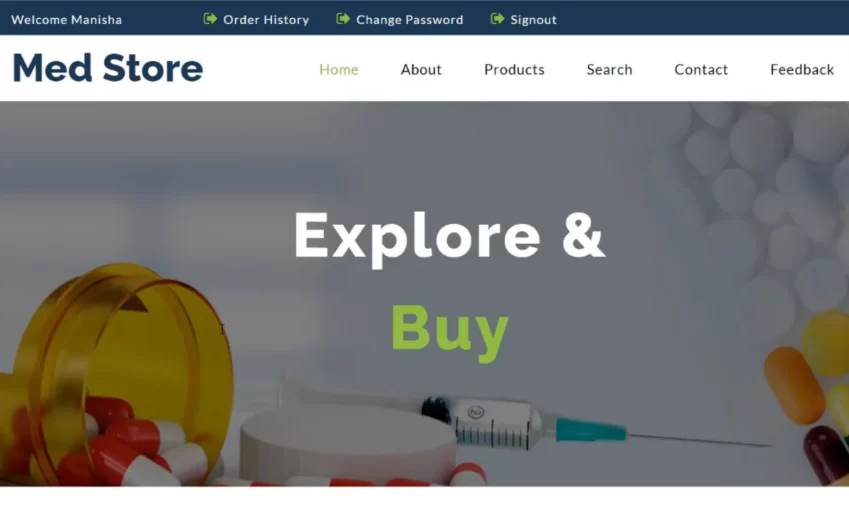







Simarjot (verified owner) –
I recently purchased an online medicine pharmacy project from projectsforeveryone. And they also send me complete source code of project on my email id. You projects are fantastic and smoothly run my systems. Thanks for your help. Keep it up. 🙂