
Item Description
Movie ticket booking system
This project is Movie Ticket Booking System in java with database connectivity in MySQL. It automates the working of the Cinema Ticket Booking System in Java. We can add screens, class, seats, movies, timings in this Movie Ticket Booking Counter program in java. If you need a unique project in Java Language, then Cinema Ticket Booking System is best for you.
This movie ticket booking counter program in java even can be used as a live project. This includes basically two modules first is the Admin module and the second one is the employee module. The admin is a person who can manage all the major work and addons in the project. And, the employee is a person who can manage many regular things in the project. The Movie Ticket Booking System is built in Java using Database Connectivity in MySQL, Swing, etc.


Main Features:-
It includes selling of tickets, we have to choose the date, according to that movies will be shown and the poster image will come from database then we have to choose the class i.e. gold, silver & Platinum, as well as seat numbers, will be shown to choose multiple seats. Then confirm the selected options. It will show the seat numbers and show the total cost and screen name. Then the user gives their name as well as contact details. After that, the seat booking confirmation is shown.
If the user book for the same date, same movie, and same time and class, you will see only those seat numbers that have been not been booked earlier. Similarly, if we book the same movie with a different date then all the seat numbers will be shown which are free. That is the major thing. We can also see the reports of booking. Details of a person along with seat numbers come with other details.
There are two types of Login in this movie ticket booking system in java:-
1) Admin Login with full rights
2) Employee log in with limited rights
Admin Login in Movie Ticket Booking System:-
In the Movie Ticket Booking system project, the Admin has all the rights. The admin is a person who can do all the major as well as minor things on the site. Some of the major rights of admin are explained as follows:-
- Admin can add new movies, screens
- The Admin can add, update and delete various ticket categories and subcategories.
- He / She can also update as well as delete any subcategories under the categories.
- Admin can see the new users list.
- Admin has a facility for selling the ticket.
- You will have to fill up the different aspects of the customer like name, phone, and address.
- Admin can also view sales records of tickets as well as food items according to any date range.
Employee Login in Movie Ticket Booking System:-
In the Simple Movie Ticket Booking System, there are some important functions that can be done by the employee panel. Some of them are mentioned below:-
- Employees can book the movie ticket of the user.
- The employee allocates screens to the user.
- An employee can sell the food items.
- The employee has the right to change their login password if they forgot.
For project installation help, you can click here
Some Screenshots of Project
Create Account

On this screenshot, you can see the project’s main page. In this picture, you can see, how we can create an admin and user account in this online movie ticket project.
Website Admin Login
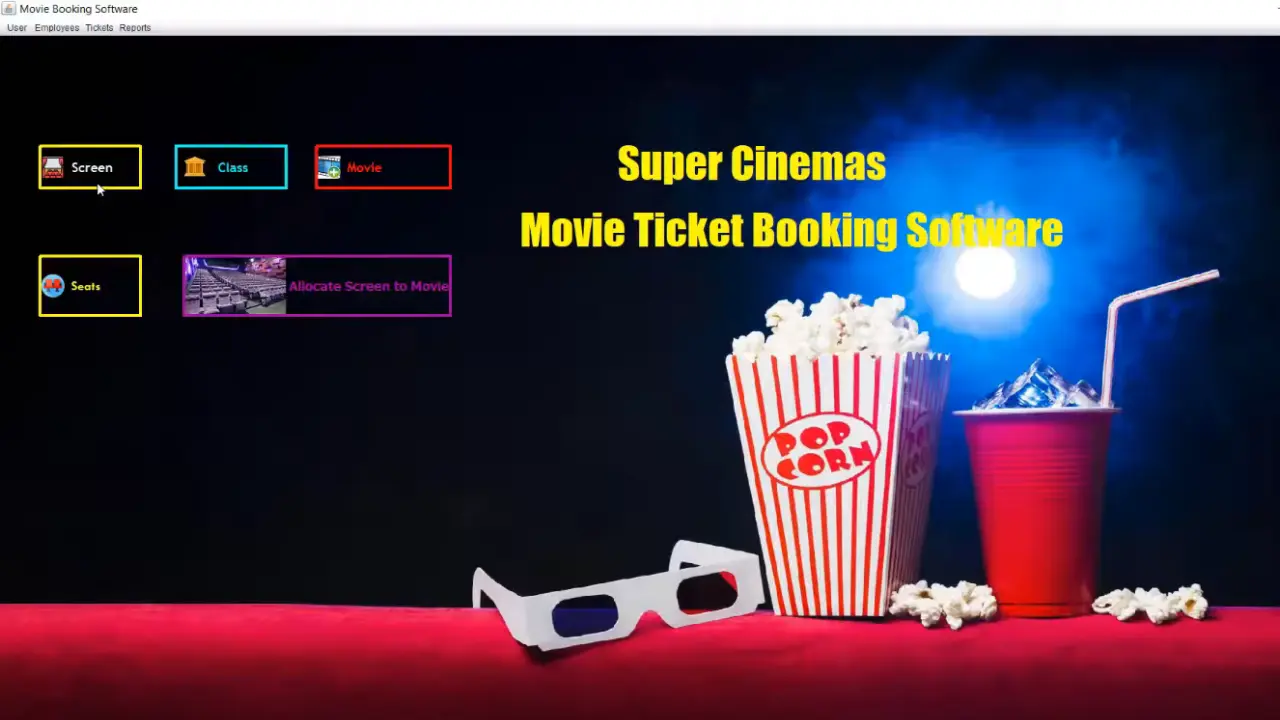
When the admin can login into the project or website then the website looks as shown in the above image. On this screen, we see different options like; users, employees, tickets, reports, and some other links.
Screen Allocate

This image shows how can allow screen, first admin can add movie name, date, time, choose screen type and then the admin can press allocate button.
Add Class

This image explains how the admin can add a class, firstly the admin can choose the screen, class name, add class capacity, and at last, the admin can click on add button.
Add Movie

This image explains how the admin can add a Movie, firstly the admin can add the Movie name, add the movie rate, add the movie poster, and at last, the admin can click on add button.
Add Seats

This image explains how the admin can add seats, firstly the admin can choose the screen, add seat class ( Platinum, Gold, Silver), add seat name then admin can click on add button.
Sell Tickets

This image explains how the admin can add tickets, firstly the admin can choose a date, add a movie name, Select movie time, add seat class after adding full details you can also create a total cost, add the phone number and then click on the Book.
Reports
After adding tickets, the admin can add a report with details, the admin can add date, movie name, add seats ( like Gold, Silver, Classic ) then click on the view details.
User Login
_
This image explains how users can create their accounts and login into the project or website. After login users can see various categories like screen, class, movie, seats, and more options.
1 review for Movie ticket booking system project in java
Only logged in customers who have purchased this product may leave a review.

Original price was: ₹ 4000₹ 1499Current price is: ₹ 1499


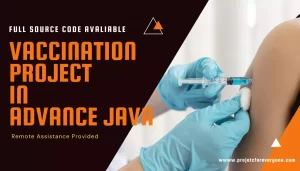



Maninder (verified owner) –
Project is good……..wonderful work by team on this project…….Thank you and keep it up