
Item Description


Admin Module:-
In the Tourism Website ASP.Net Project which admin can control the site according to his needs. Admin can add the places to visit, packages, see the feedback or messages which are sent by users after visiting the website.
User Module:-
Introduction of ASP.Net:-
ASP.NET is the next generation ASP. It is a totally new technology for server-side scripting. ASP.NET is a Microsoft Technology. ASP stands for Active Server Pages .ASP.NET is a program that runs inside IIS.
ASP.NET has more suitable language support, a large set of new controls and XML-based parts, and better user authentication. ASP.NET gives improved performance by moving selected code an ASP.NET page has the extension .aspx.
Features of ASP.Net:-
- Cross-platform & container support.
- High performance.
- Asynchronous via async/await.
- Unified MVC & Web API frameworks.
- Multiple environments and development mode.
- Dependency Injection.
- WebSockets & SignalR.
- Cross-Site Request Forgery (CSRF) Protection.
- Globalization and Localization
- Action Filters
Features of SQL Server:-
- Users can import data from a SQL Server database into the user contain folder in outlook. Users can also export outlook data back into SQL Server.
- The users copy or cut data from SQL Server forms and datasheets, the settings for font, alignment, and number formatting for column headings and data are retained when users paste them into Microsoft Excel spreadsheets.
- When the user output a report with a subreport to a .txt, .rtf, or .xls file format, the subreport is output along with the main report.
- The user needs the grouping and formatting functionality of SQL Server reports for data users have in Microsoft Excel spreadsheets, user can click Access report on the data menu in Microsoft Excel to start the SQL Server report wizard.
- When a Microsoft Excel spreadsheet by clicking convert to access on the data menu in Microsoft Excel.
- Create a Pivot table control in a SQL Server form. Using the Pivot table wizard, the user can create a control on a form that allows the user to summarize large amounts of data using a format and calculation method the user chooses.
- A pivot table is like a cross tab query, but the user can switch the row and column headings dynamically to see a different view of the data.
- Users can link data from Microsoft Excel or a Lotus 1-2-3 spreadsheet as long as the data is arranged in an appropriate tabular format.
- When users use SQL Server as an ActiveX component user can manipulate SQL Server objects from another application, such as Microsoft Excel.
1 review for Tourism Website Project (Travel Tour Booking Website) Asp.Net
Only logged in customers who have purchased this product may leave a review.

Original price was: ₹ 2998₹ 999Current price is: ₹ 999
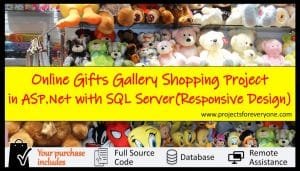

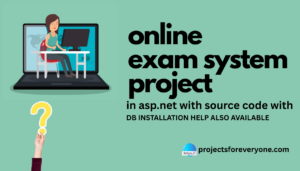

Jack (verified owner) –
I have no words to say about this projectsforeveryone.com site.
you guys do such a great work for students who want a projects and wants a chance to create their own website. I bought a project from you and the project work excellent and i got good marks in final years exams.
Thank you for your help.